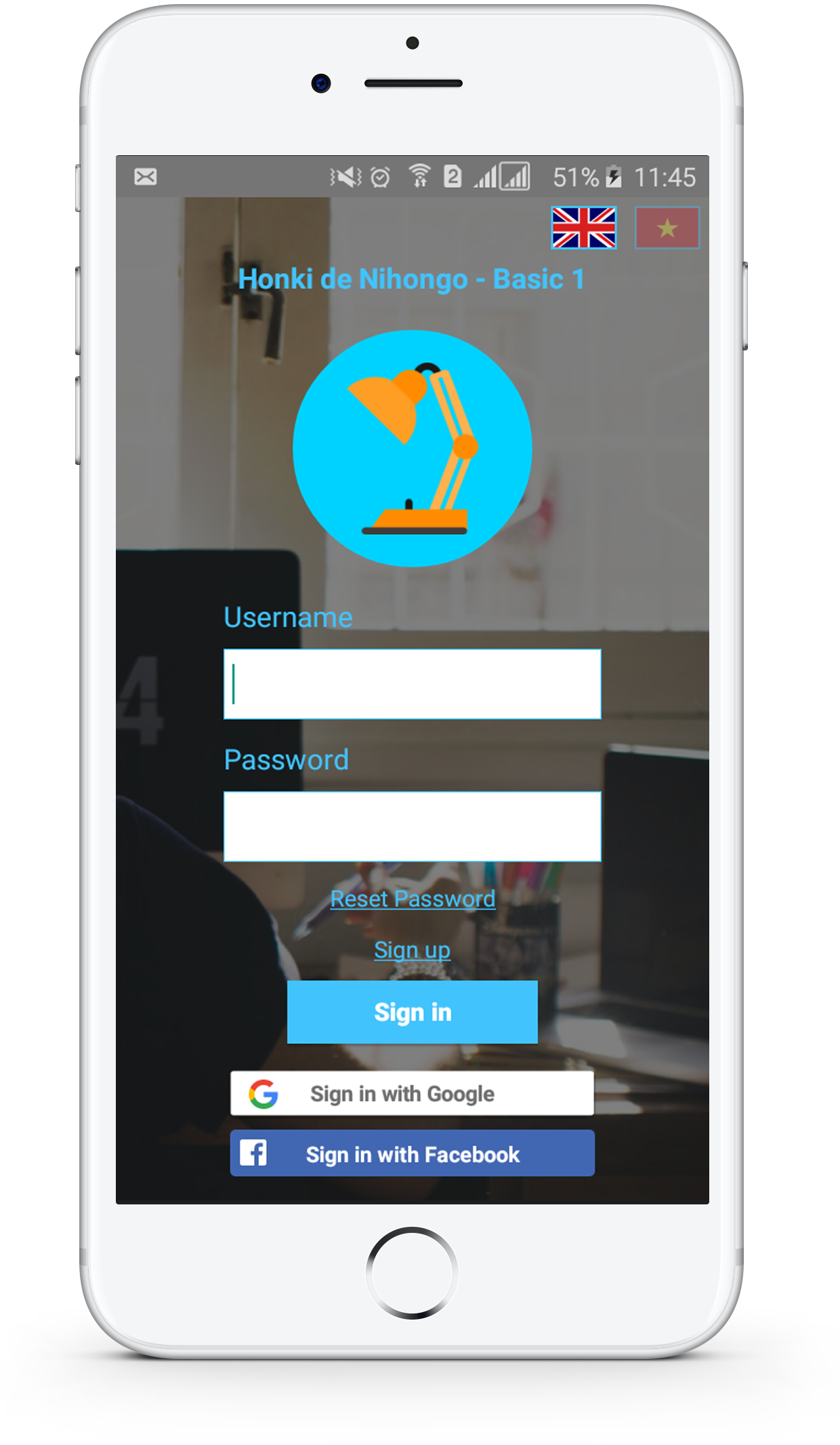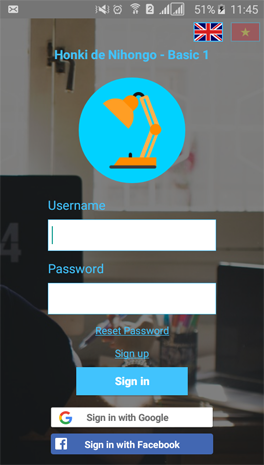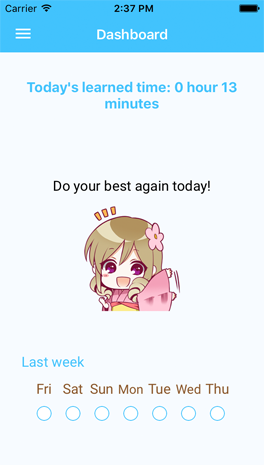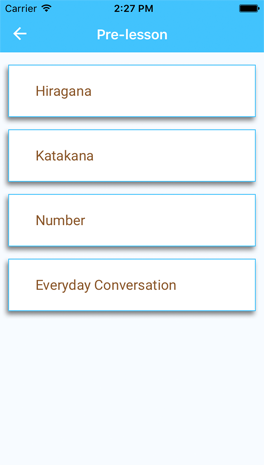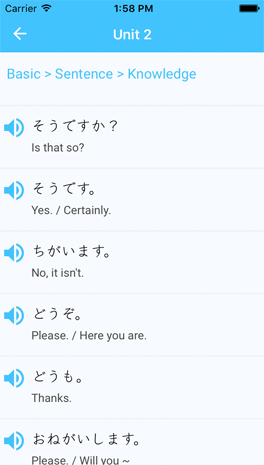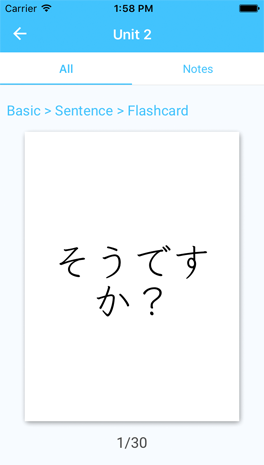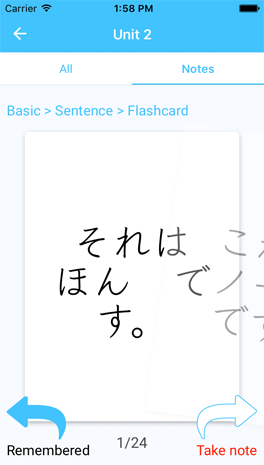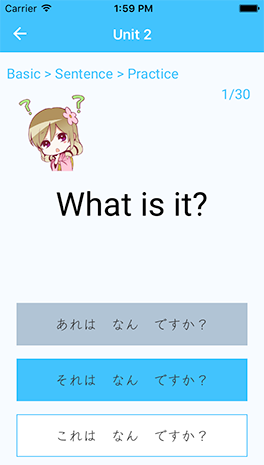Step 1
Download and install the app.
Step 2
Log in to the app(new register if you have not any account).
Step 3
Navigate on the left menu to select the function you want to use. Normally, before you can start to learn, you need download the Lesson data in LessonList menu.
Some function for your reference:
Menu
- Dashboard: Confirm the learning time in the past. Learn as planned.
- Lesson List: Select Unit. Units are corresponding to Minna no Nihongo textbook.
- Profile: Registration information of users. The User Code will be used in another service.
- Setting: Users can select language. Select to display/hide this pop-up explanation.
- About Us: The information about the version, Terms of Service.
- Logout: Logging out of the app.
Profile
- Username: The account name is displayed in form of user's name in the app.
- Display Name: Name displayed in the app.
- User Code: The code is used in another service and data management.
- Email: The mail address which was registered.
How to learn each Unit
- 1. In Word and Sentence parts of Basic level, users will learn basic vocabularies and sentences.
- 2. In Word and Sentence parts of Advance level, users will learn vocabularies and sentences commonly used in Japanese daily life and working environment.
- 3. When finishing learning words and sentences of Basic level, users can practice quickly answering in Trial part.
How to use Flashcard of Word
- The front side of the flashcard is in form of Japanese, the back side is in form of Vietnamese. Moreover, users can confirm by sound.
- All: Check all vocabularies from the beginning to the end.
- Notes: For remembered words, flip to the left; flip to the right for unremembered ones, or words which users want to check again.
- When tapping a word, users can see explanation flashcard of that word.
How to learn Practice part
- 1. Look at Japanese to practice answering according to Vietnamese meaning.
- 2. Look at Vietnamese to practice answering in Japanese.
- 3. Listen to Japanese sound to practice answering in Japanese.
- 4. Listen to Japanese sound to practice answering according toVietnamese meaning.
Grammar
- This has function of explaining the grammar structures learned in the unit.
- Tap items to confirm detail explanation.
Trial Test
- Practice answering 70 questions quickly; in word and sentence part of Basic level, there are 3 choices for each question.
- Try to select a large number of correct answers in the shortest time to get the high score.
Ranking
- Day Ranking and Week Ranking of Trial part.
- Make effort to achieve the highest Ranking with the score calculated based on the correct answers and answer time.
Setting
- Language: Please select the language to explain the app.
- Help: Please select to display/hide the explanation pop-up in each page.